How do I Change the Background Colour in a Zoho Sites Theme?
You
can change the background color of the Email Template in Zoho CRM, in
the email template builder on the left corner, you have the all
components, where you have the background color option, click on that
and click on the inner color, and you can choose the required color you
wish to change the background color of the email template.
Please refer the below screenshot to change the background of the email template.
Please refer the below screenshot to change the background of the email template.
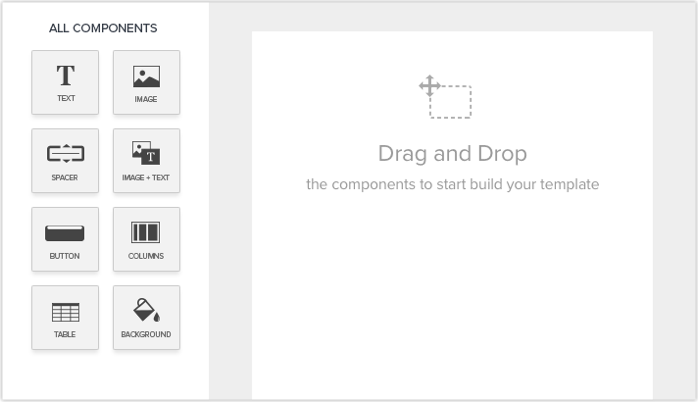
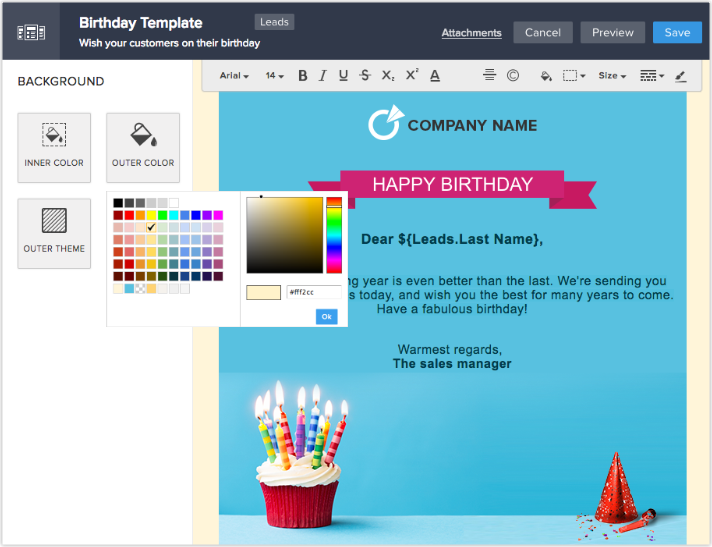
Please also refer the below link for more information to understand the components of template builder.
Related Articles
What type of unsubscribe function is in the Zoho Campaigns default footer?
Is the Zoho Campaigns default footer theme an organisational or list-specific unsubscribe? The default theme is list-specific unsubscribe. In order for a contact to unsubscribe from your organisation completely, and thus receive no more emails on any ...How do I Edit the Hyperlinks Style in Zoho Sites?
You can edit the hyperlink style in Zoho Sites as follows: Ggo to themes > visual editor > links. You can select the section where you want to change to reflect, like body, sidebar or footer.How do I create different themes in Zoho Campaigns?
In Zoho Campaigns, you can edit your header and footer and save it as a theme that can be chosen from a list of themes each time you send out a campaign. This is useful if you have multiple offices, for example, as you do not need to create a ...Left Jusify Web to CRM Code in Zoho Sites
If you want the embedded form to be fully left aligned, edit the embed code that you have added, and you will find one of the lines in the embed code to be as given below. <div id='crmWebToEntityForm' style='width:600px;margin:auto;'> Remove ...How do I Change the Super Admin of a Zoho CRM Account?
The primary contact is used for all transactions, bills and communication from Zoho CRM. You can change the primary contact by following the steps given below: Log in to Zoho CRM with Administrator privileges. Click Setup > Organization Settings > ...